Telestripe is a professional, portable, and wireless telestrator that runs on an iPad. It can be used by online streamers, or in a professional broadcasting environment.
Free
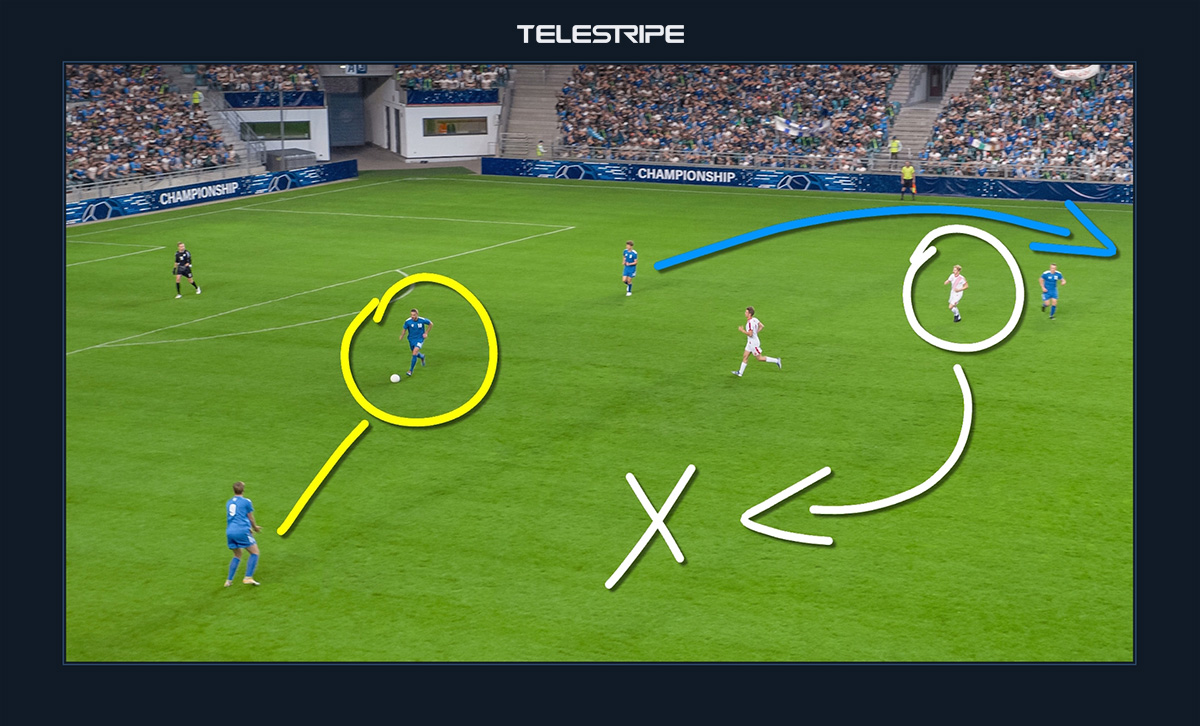
| Pen
Simple to use yet remarkably versatile, the Pen tool is a valuable asset for enhancing any type of video. Telestripe supports both Apple Pencil® and touch drawing. |
| 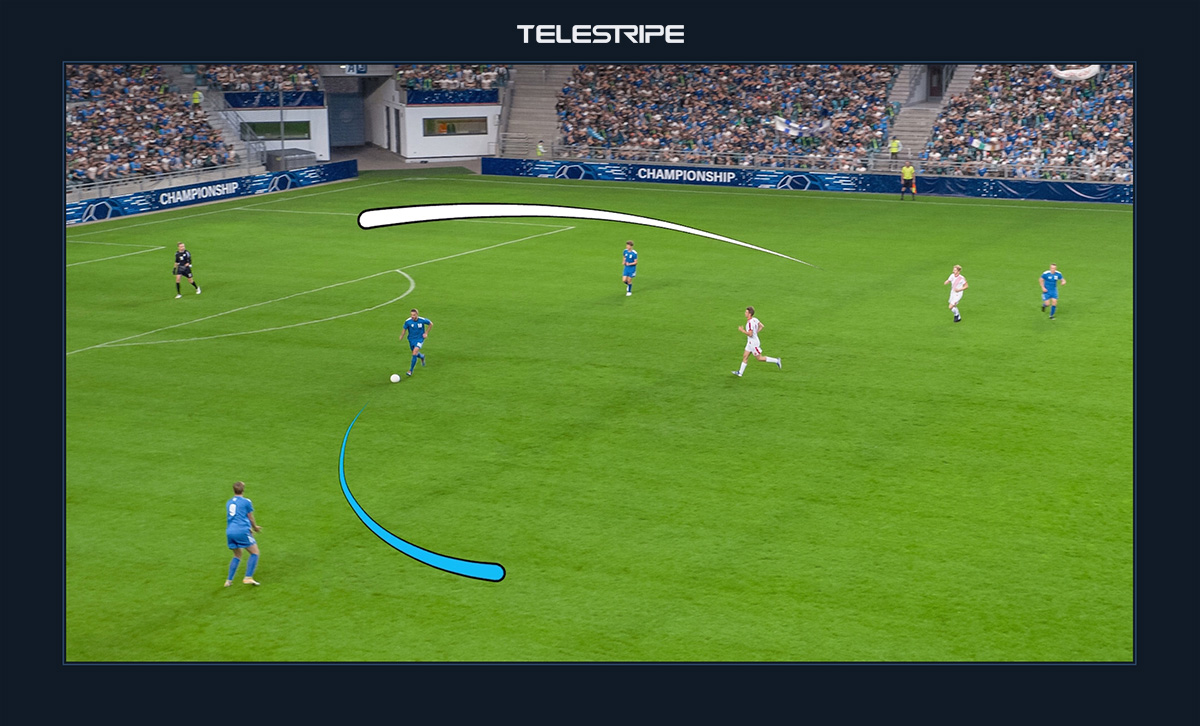
| Trail
Just like the Pen tool, but fades away for quick telestrations without needing to clear every time.
|
|
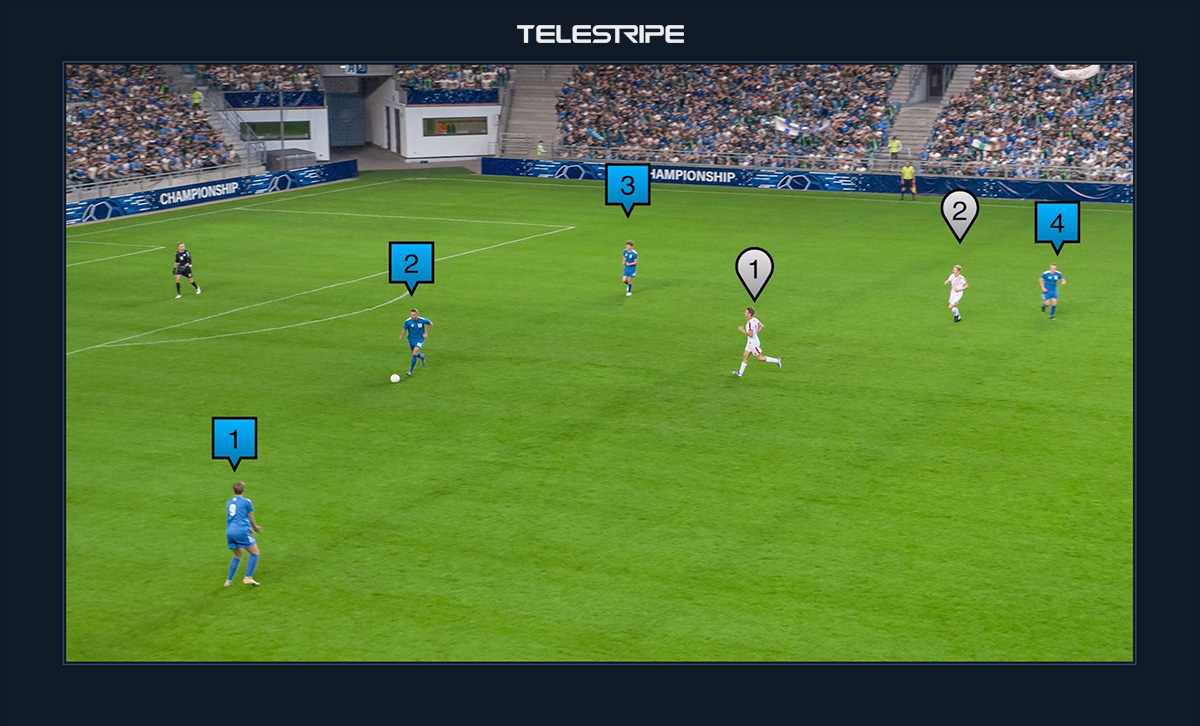
| Count
The Count Tool adds an incrementing count marker on each tap, for quick counting of players or objects on screen. Each color has their own count, which is great for team-based telestrations. |
| 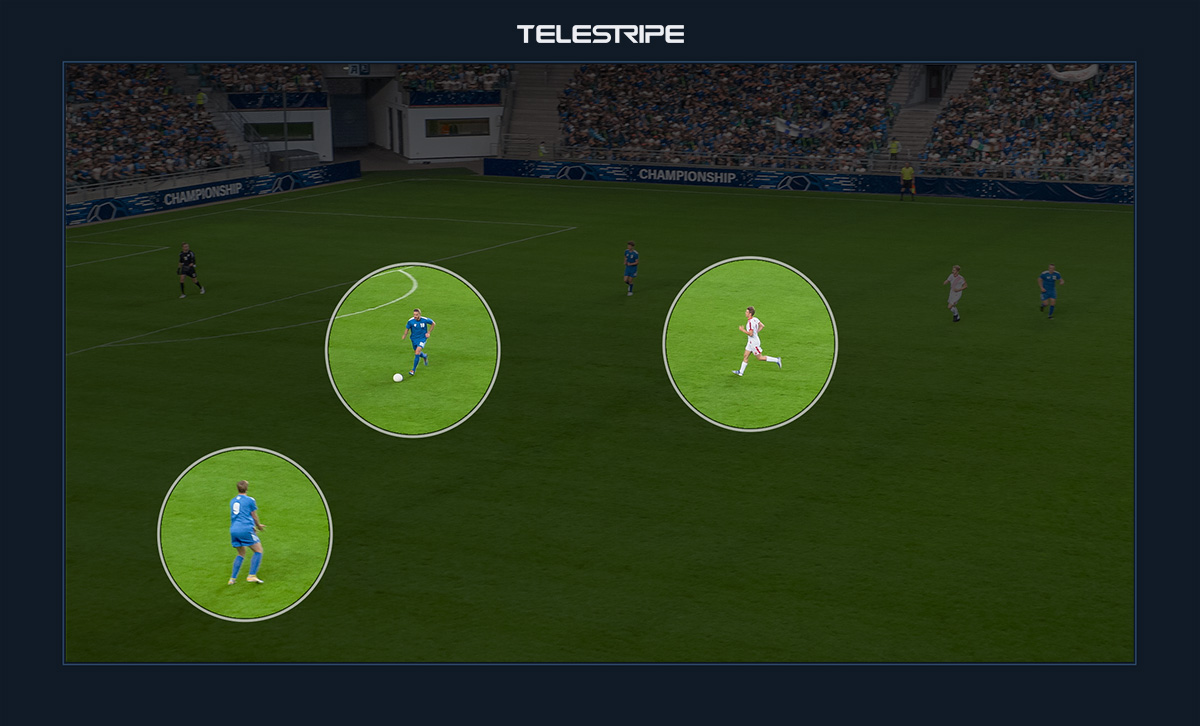
| Spotlight 2D
The Spotlight tool darkens the area out of focus to provide a clear way to draw attention to a subject or player.
|
|
Pro Bundle
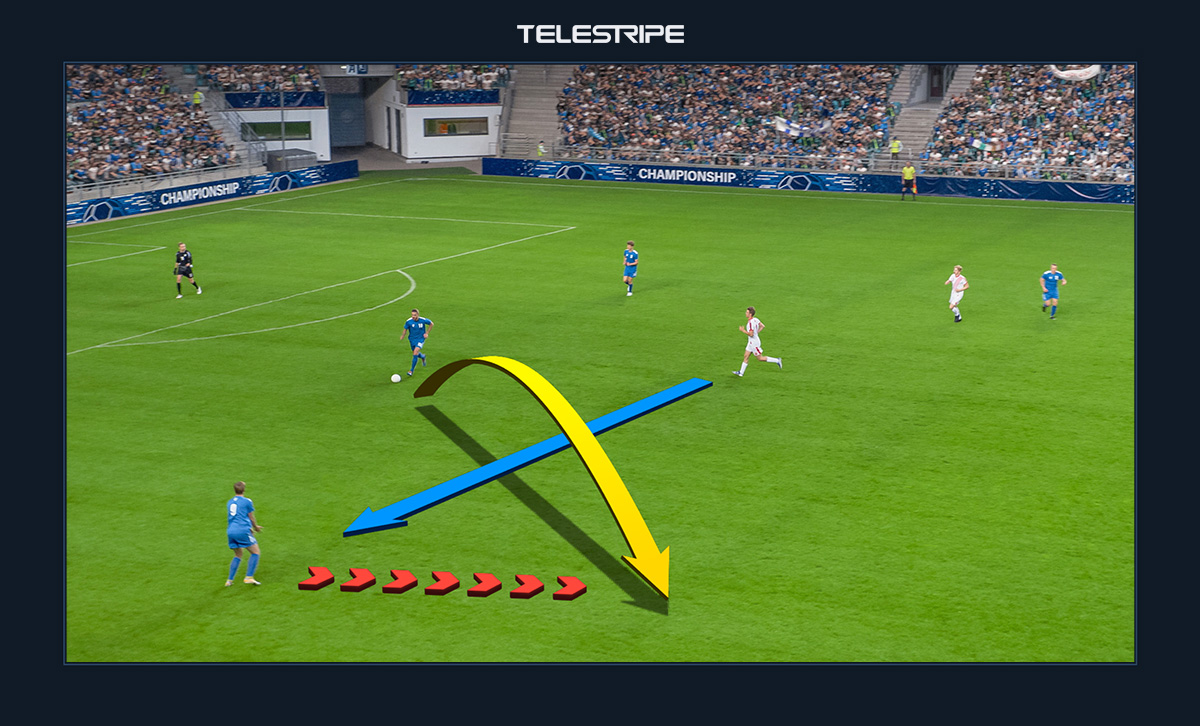
| Arrow
The Arrow Tool creates crisp point-to-point lines with customizable head and line styles for clear and concise visuals. |
| 
| Pointer
The Pointer tool provides an additional way to highlight specific subjects in your Telestration. Different styles available. |
|
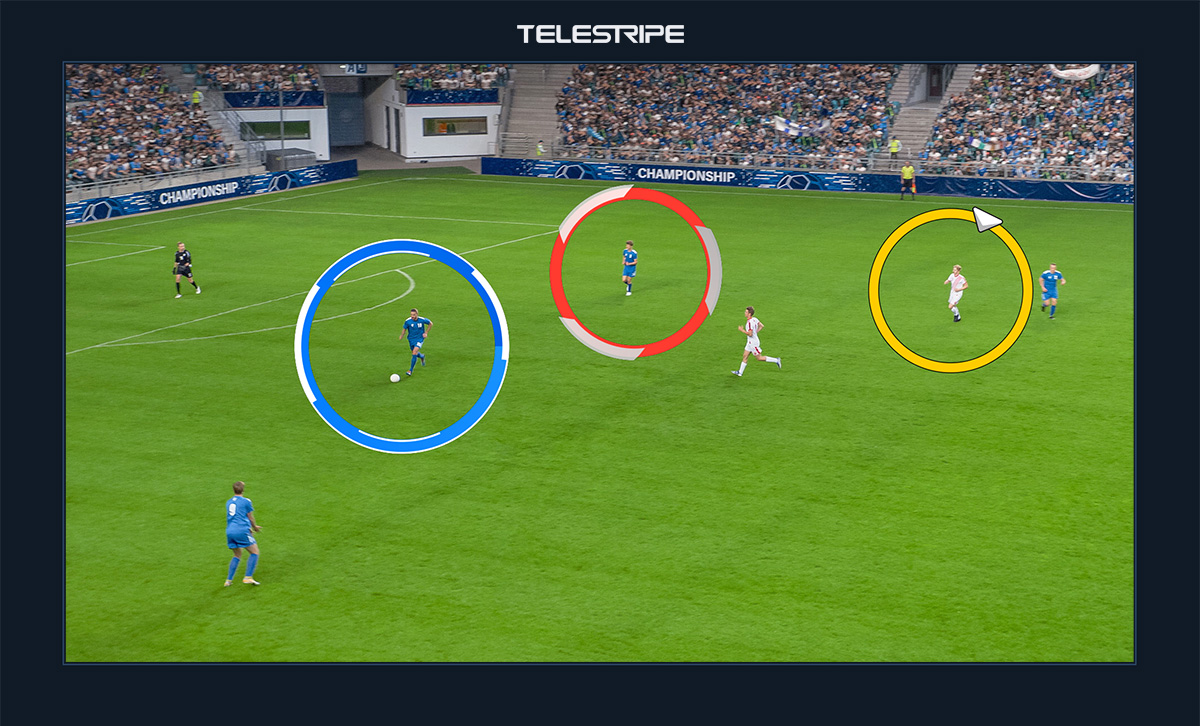
| Circle
The Circle tool can be used to draw animated 2D circles in different styles and sizes. |
| 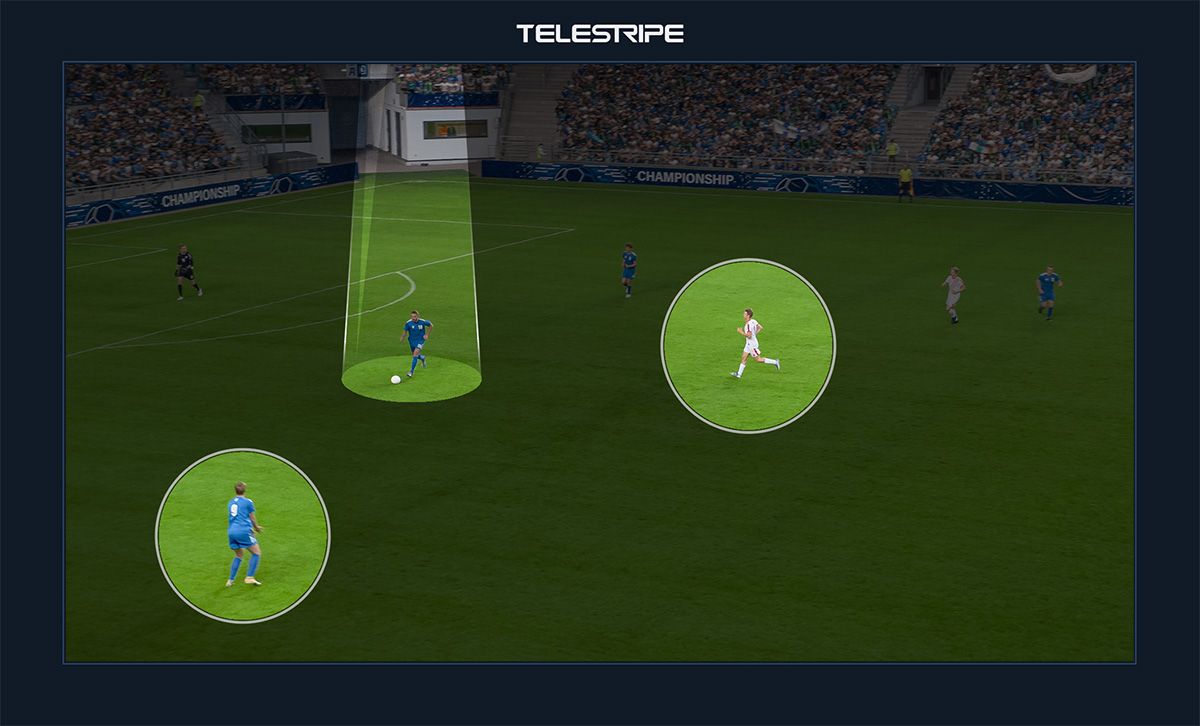
| Spotlight 3D
The Spotlight tool darkens the area out of focus to provide a clear way to draw attention to a subject or player. |
|
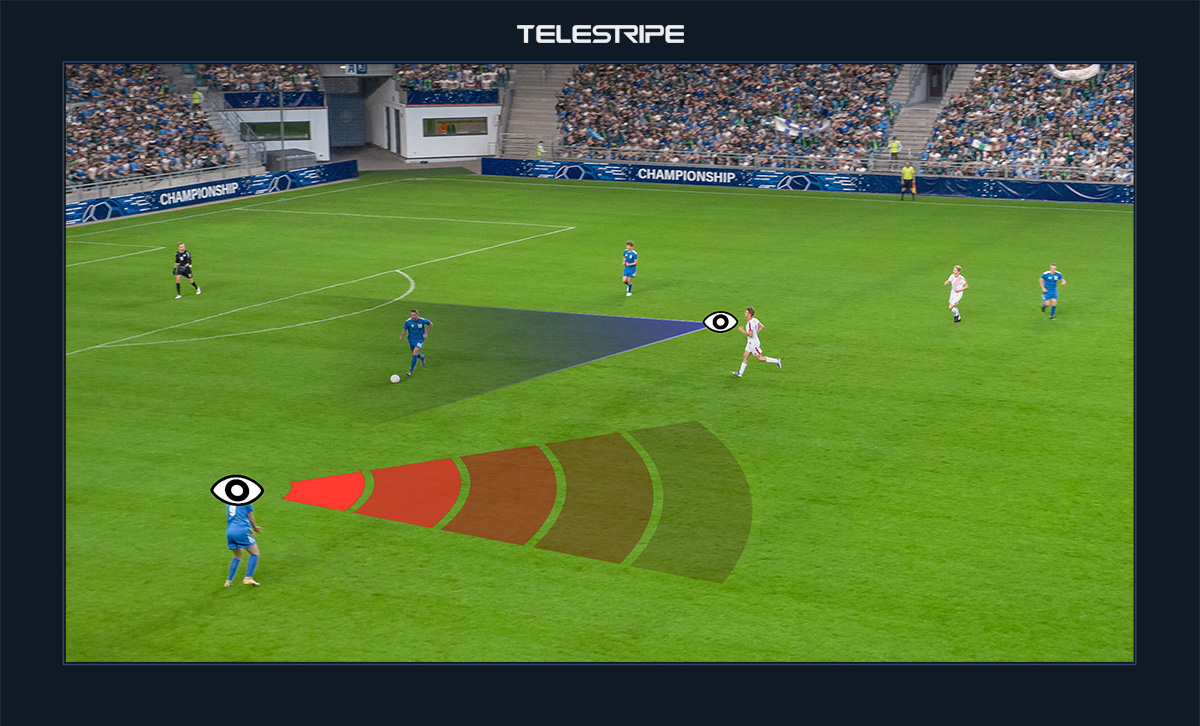
| Vision
The Vision tool allows commentators to represent the field of view of a player. |
| 
| Emoji
The emoji tool allows you to place a variety of emojis on screen with multiple animation options. |
|
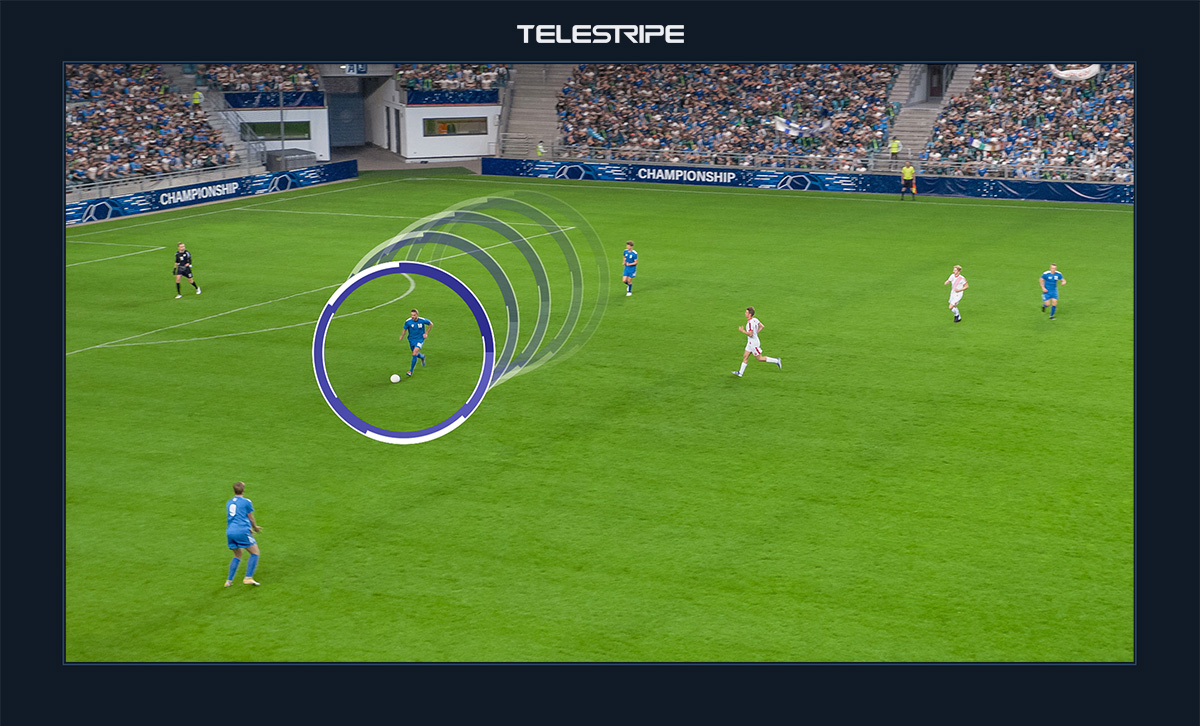
| Player Tracking
Using computer vision, the player tracking feature can automatically track and follow players. Player tracking is performed on-device, leveraging hardware modules in Apple Silicon chips for efficiency and performance. |
|
|
Customizable Colors
Easily customize tool colors to match your brand, or even use as "team colors".
Video Protocols
Telestripe currently uses NDI™ technology to send and receive video to and from the iPad.

NDI is a technology that transports uncompressed, high quality video with alpha (transparency) support.
Telestripe allows you to output telestrations with background video or without background video (drawings only).

Stripe Link video protocol will soon be supported.
Output settings
Supported output resolutions and FPS:
Output Resolutions: 720p, 1080p
Output FPS: 23.97, 24, 25, 29.97, 30, 50, 59.94, 60
Template Images
A variety of template sport field images are included with Telestripe, which makes it perfect for coaching, or simply analyzing plays when video is not available.
Streaming workflow
Telestripe can easily integrate wireslessly, or wired, with several different streaming software such as OBS, VMix, and many others using NDI ® technology.

